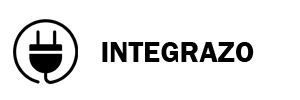1.Plugin Upload and Installation
This guide will walk you through the steps to upload and install the SMTP Mailer plugin on your WordPress site.

Download the Plugin
Download the `SMTP Mailer` plugin zip file from the official website or plugin repository.

Upload the Plugin to WordPress
- Go to your WordPress dashboard.
- Navigate to **Plugins** > **Add New**.
- Click on **Upload Plugin** at the top.
- Select the downloaded zip file and click **Install Now**.

Activate the Plugin
Once the plugin is installed, click **Activate** to enable it on your site.
-
About Us
Welcome to Plugcrux! We specialize in developing high-quality WordPress plugins that enhance website functionality and improve overall user experience.
-
Address Info
Plugcrux
No. 12, Second Street,
Nagappa Nagar, Chromepet
Chennai - 600 044,
Tamil Nadu, India.
-
Contact Us